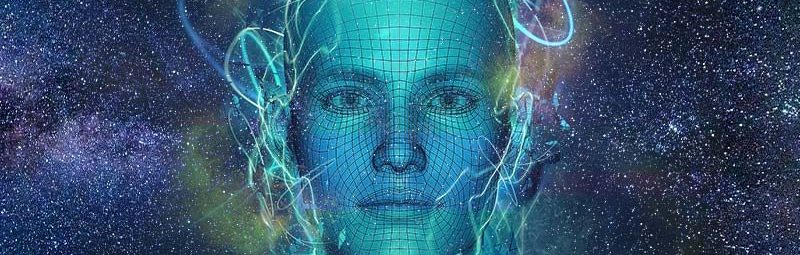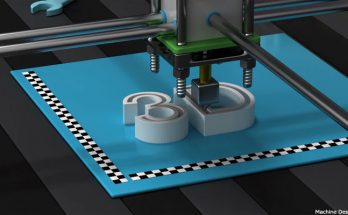Website design is complex these days. This web design checklist will help you plan and execute a stellar website.
From creative design to the site launch, it is important to work from a plan so that you don’t miss any essential keys to website design that could negatively impact user experience, search engine optimization or conversions.
This website design checklist features important questions that will help you to organize your web design and content development process to ensure that the goals for the website are met.
This is not an exhaustive list because there are many technical website checklists out there. This is a guide with questions to help you make sure you design the best website possible.
So, let’s jump in and explore these essential web design questions:
1. Industry and client requirements
Audit the current website design, content, user experience, online footprint, social media and messaging.
Then meet with the client to learn:
- What is the purpose of the website? Lead generation, branding, education, etc
- Who does the website serve? Prospects, customers, stakeholders
- What do they need to know to achieve the website goals?
- How should the website position the company and its products/services?
- What content is currently available and what content will need to be created?
- How do competitors position their content?
- What are your clients’ differentiators?
2. Planning for your Design
Journey mapping and creating use cases are an important part of the planning process.
Talk with sales and customer service teams to learn how prospects and customers engage with the company and its products and services. Then map out:
- What is the most important information for each target audience at each stage of the journey?
- What are the common questions at each stage?
- How can the process enable the user to educate themselves and position the company as an expert/advisor?
- How can the content engage the user interactively to cause them to learn, grow and solve problems on their own and then engage the company at a higher level when they need help?
3. Homepage Design
Remember that the home page is important but because of search engines and other marketing campaigns, much of the traffic to the site will come in initially through interior pages. Make the home page a hub for orienting the user to the appropriate content.
- What is the most important message to convey to make the best first impression?
- How can the homepage help a user self-identify that they are in the right place and can find the right content?
- How can the home page present the most valuable content on any device?
4. Structure & Navigation
Architecture and navigation are an important parts of website design. The site should be organized to allow visitors to self-identify that the content is meant for them and find what they need quickly. Persistent top and bottom navigation make it easy for users and search engines to find content. Ask yourself these questions:
- How can you keep the most important content within two clicks of a user?
- How can you make sure that content is viewable on any device?
- As the site grows, how can you keep the most relevant content accessible from top level pages?
- What type of top, bottom and on page navigation will help foster a great user experience?
5. Visual Content
The more visual and interactive the content is, the more engaging it will be. Map out your story lines based on the journey mapping you conducted earlier and then think about how you can best tell that story visually with images, videos and short bite sized content.
- What are the best ways we can tell our stories leveraging text and visuals?
- How does the visual representation of the content help a visitor along their expected journey?
- How does the visual content engage the user in advancing their learning on their own?
6. Mobile Responsiveness
More than 60% of all web searches are mobile. The web design should facilitate a great user experience no matter what the size of the screen or device. Challenge yourself to design the website for mobile first.
- How can we architect the site to load fast, provide quick content and help users find what they need quickly?
- How can we tell the story in bite sized chunks?
- How can we leverage video to engage?
- How can we leverage schema markup to help search engines match content with searchers interests?
7. Website Security
Almost all websites are attacked these days. Website security is a must. All websites should leverage a secure certificate and render in https. Additional security measures should be taken to make sure that the website cannot be hacked.
- What is our plan for hardening the website access?
- What is our plan for monitoring the website?
- What is our plan for remediating any issues?
8. Website Development
Leverage agile software development techniques to accelerate the efficiency of the content and website development process. Teams that group content developers with website developers and content approvers tend to operate well and produce great results.
- How can we design a process that allows the strategy, content development, design and web development teams or individuals to work together to operationalize the journey maps?
- How can we test the journey maps with users before launch to validate the strategy?
- How can we iterate to incorporate feedback from everyone on the team without slowing down the process?
- How can we project manage the process so that we catch issues daily rather than having to go back and re-do stages?
- How can we set up each step in the process for success?
9. Pre-Launch and Post Launch QC
If quality control is a key part of each stage of the process listed above, pre-launch and post launch QC should be straightforward. QC should include performance and penetration testing as well as user testing.